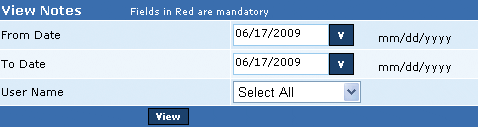
The View Notes report enables users to view Global notes posted by a single or all users with an access to the system. A global note is a message about a modification in the menu, functionality, or any other feature in the system and needs to be conveyed to other users. A user has the option to view global notes posted by a single or all system users for a specified date range.
The report displays the User Name followed by Date and its corresponding note. The user has the option to print the displayed notes.
Perform the following steps to view notes:
1. In the From Date box, enter the starting range of the period.
2. In the To Date box, enter the ending range of the period.
3. From the UserName drop down box, select the user and click View to display the notes posted by the user.
4. Click the Print button to print all notes.
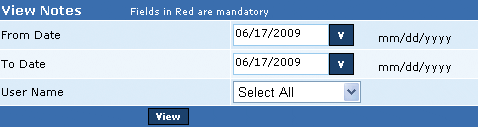
Copyright 2000-2009 City of Houston Alarm Program