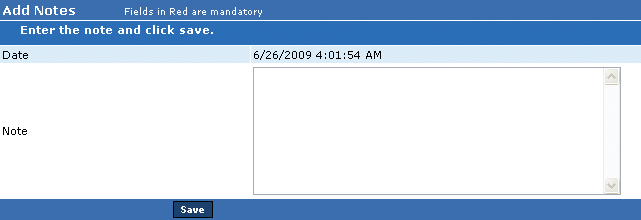
This section enables the user to add a global message for all system users. A global note is a message that needs to be conveyed to other users. This message can be about a modification in the menu, functionality, or related to any other system feature.
Note: The system stores the added note with the system date and time.
Perform the following step to add a note:
• In the Note text area, add the note and click Save to save the added note.
Note: The user can view the added notes from Reports View Notes.
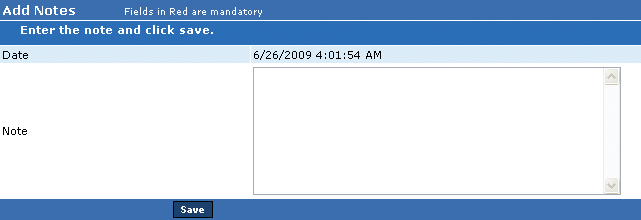
Related Links
Copyright 2000-2009 City of Houston Alarm Program