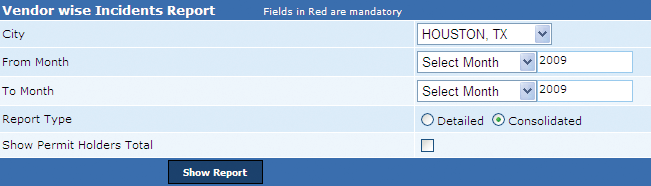
This report enables users to list false alarm incidents of alarm instruments installed by a specific vendor in the entered period.
A user can generate a consolidated and detailed report for these details. The consolidated report includes (1) Alarm Vendor name, (2) total number of incidents, (3) total permits (4) Percentage of incidents for permit holders, and (4) percentage of incidents for the vendor.
The detailed report displays (1) Vendor name, (2) Total incidents, and (3) percentage of reported incidents for each month of the selected period.
This report is generated in the .PDF format.
Perform the following steps to generate the vendor wise incidents report:
1. From the City drop-down box, select the city.
2. From the From Month drop-down box, select the month and year for the starting date range.
3. From the To Month drop-down box, select the month and year for the end date range.
4. From the Report Type section, click Detailed or Consolidated button.
5. Select the Show
Permit Holders Total check box to include the total number of permit
holders with reported incidents in the report.
6. Click the Show Report button to generate the Vendor Wise Incidents report.
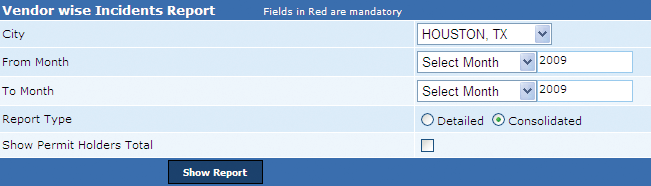
Related Links
• False Alarm by Vendor Report
Copyright 2000-2009 City of Houston Alarm Program